Computer-Aided Design (CAD) has become indispensable for engineers, architects, designers, and others in various industries. Whether you’re a student, a hobbyist, or a professional looking to enhance your skill set, learning CAD can open up a world of possibilities.
To help you get started on your CAD design automation journey, we’ve put together this comprehensive article with practical tips and resources.
1. Understand the Basics
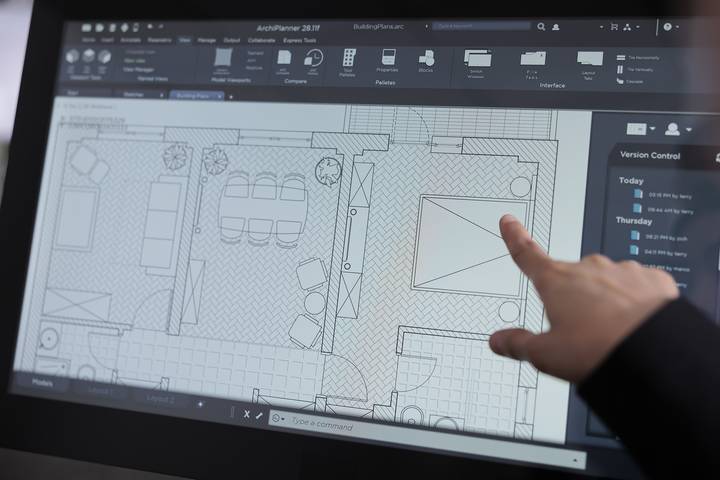
Before diving into complex CAD software, you must start with the basics. Knowing how to create and edit shapes, and assemble them into 3D models, helps you work efficiently and accurately. It builds confidence and prepares you to tackle more complex projects as you progress.
By studying the fundamentals first, you can easily follow tutorials and instructions, making learning easier. A strong foundation will also help you with troubleshooting and problem-solving when you encounter challenges down the road.
2. Take Online Courses

Taking online courses to learn CAD is an excellent choice for beginners. Structured online classes offer a step-by-step learning approach and allow you to learn CAD at your own pace. You can find classes covering everything from the basics to advanced techniques. Plus, you can ask questions and get help from instructors and other students.
It’s a flexible and convenient way to learn CAD from the comfort of your home. Platforms like Udemy, Coursera, and LinkedIn Learning offer various CAD courses at all levels. Look for courses with good reviews and experienced instructors.
3. Utilize Official Software Tutorials

Most CAD software companies provide free tutorials and documentation on their websites. These official resources are invaluable for understanding the software’s functionalities and best practices. Tutorials are like virtual classrooms, where you can watch step-by-step lessons and practice at your own pace.
You can grasp essential CAD concepts and commands with easy-to-follow instructions and interactive exercises. Visual aids, like diagrams and videos, make learning easy and engaging. You can access tutorials anytime and anywhere you have an internet connection, giving you the flexibility to learn on your schedule.
4. Start with Simple Projects
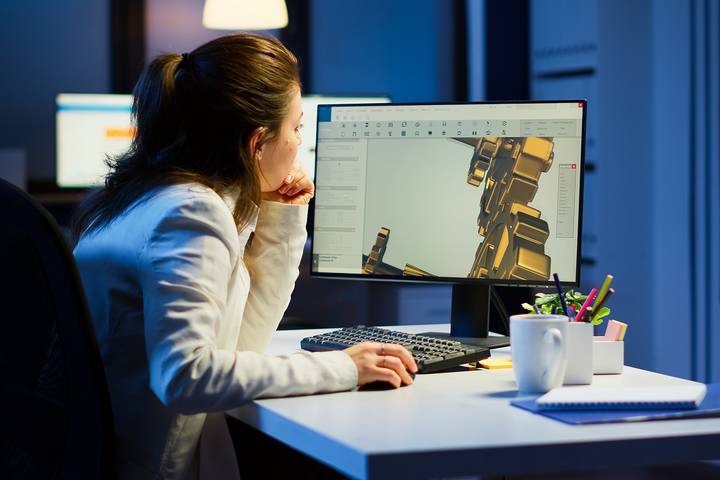
Begin your CAD journey with straightforward projects. This approach allows you to build a strong foundation and gain confidence in using the software. Simple projects focus on basic shapes and tools, like drawing lines, circles, and squares. As you master these fundamentals, you can gradually progress to more complex designs.
Simple projects also help you understand how to navigate the CAD interface and use different commands effectively. By becoming competent in completing small tasks, you’ll feel a sense of accomplishment, motivating you to tackle more challenging projects later on.
5. Learn Shortcuts and Commands

Familiarizing yourself with shortcuts and commands can significantly enhance your CAD learning efficiency and productivity. Shortcuts are quick key combinations or icons that perform specific actions, like zooming in or selecting objects.
Memorizing commonly used shortcuts helps you work faster, reducing the time spent searching menus. This knowledge will save you time and make your work more efficient as you progress.
6. Reverse Engineer Designs
Reverse engineering involves examining and deconstructing existing objects or products to understand how they were made. Doing so lets you gain insights into the design principles, measurements, and techniques. This hands-on approach allows you to apply your CAD knowledge in real-world scenarios, giving you a deeper understanding of the software’s capabilities.
Reverse engineering challenges you to recreate complex shapes and structures, helping you refine your problem-solving skills and attention to detail.
7. Read CAD Books and Manuals

Online resources are abundant but don’t overlook traditional CAD books and manuals. While online tutorials offer convenience and interactivity, books and CAD manuals provide a more structured and in-depth approach. They often present a broader understanding of CAD concepts, taking you through a progressive learning journey.
Books offer detailed explanations and illustrations, allowing you to quickly grasp complex topics. CAD manuals, specific to software, provide precise instructions and valuable insights. By combining these resources, you gain a well-rounded CAD education.
8. Practice Regularly
Like any skill, CAD proficiency improves with consistent effort. Practicing helps reinforce your understanding of commands, shortcuts, and design principles. It builds muscle memory, making it easier to navigate the CAD interface, and it allows you to execute tasks more efficiently. The more you practice, the better you become at translating ideas into tangible designs, equipping you with valuable skills for potential careers in engineering, architecture, and other creative fields.
Learning CAD opens up opportunities for creativity, problem-solving, and career advancement. By starting with simple projects, utilizing online tutorials, and practicing regularly, you can build a solid foundation in CAD. Whether for personal interests or professional pursuits, learning CAD is a valuable skill that equips individuals with the tools to bring their imaginative ideas to life. So, get ready to roll up your sleeves and start mastering CAD today.




